OSLink is a software that, together with its companion mobile app, lets you control your devices remotely. Keep in mind that this software only works properly if you have the Android or iOS app installed on another device. Otherwise, you will not be able to do anything with it.
The first thing you must do when running OSLink is identify yourself with your user account. It is very important to use the same account in the Windows version and the Android or iOS version, as this is the only way to link devices. You will know that two or more terminals are connected because you'll see their names in the list of devices, located in the software's main tab.
One of OSLink's highlights compared to other similar programs, such as TeamViewer or AnyDesk, is how easy it is to use. Virtually nothing needs to be configured. Just use the same account on all the devices you want to link together and that's it. For this very reason, the software offers a very useful security measure: device freezing. Thanks to this, if you lose one of the terminals, you can neutralize it, so that no one but you can access it.
OSLink is a very easy-to-use remote control software to comfortably control your PC from an Android or iOS device. The program is also very light and not only takes up very little space on the hard disk, but also consumes very few resources, so you can have it working in the background without any problem, regardless of your computer's power.






















Comments
There are no opinions about OSLink yet. Be the first! Comment